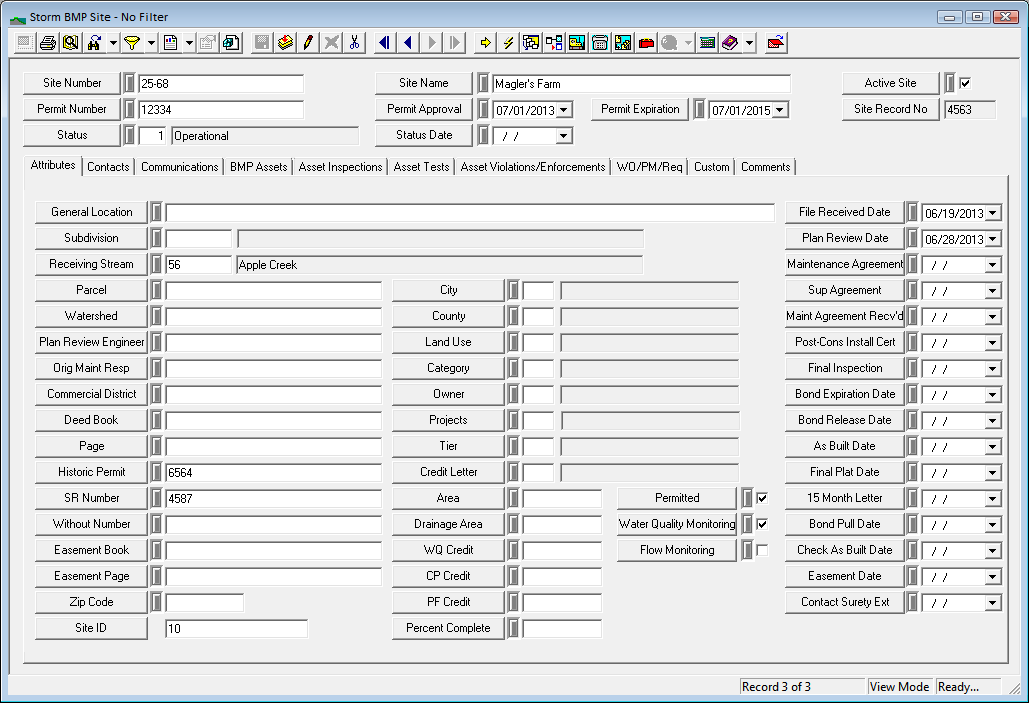The BMPs Site module houses information about Sites that are tracked in an agency's BMP program. This module allows users to report and track sites, and all of the different types of activities associated to them, and it also aids in analyzing them.
Module Toolbar
More information about the tools available in this module
Note: To view an explanation of any field, Ctrl + right click in that field.
|
To access the BMP Site module, select Storm > BMPs > Sites and the following window will appear.