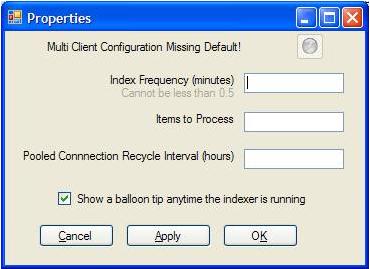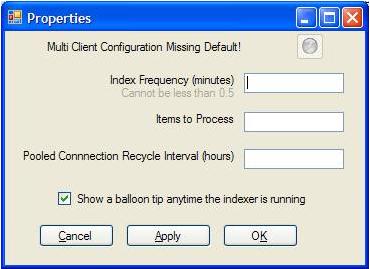
Question: Our organization has multiple clients. How do we need to configure the Live Data Map Updater tool?
Answer: The Live Data Map Updater tool may be used on a workstation configured for multiple clients like the Lucity Administration for Web Apps, but on each workstation the tool must be dedicated to processing a single client. Users can specify which client using the "DefaultClient" attribute in the appsettings file:
<appSettings>
<add key ="Clients" value ="1 - Operations,2 – Treatment Plant,3 - Testing"/>
<add key ="DefaultClient" value ="2 – Treatment Plant"/>
</appSettings>
If a default client is not specified in a multiple client environment, the Lucity Live Data Map Updater tool will not run. The properties window will look like this: