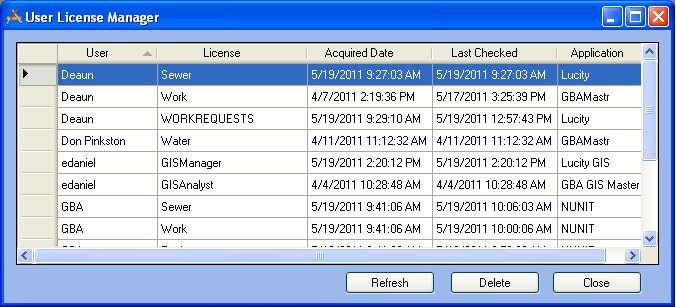
Fields
User
The Lucity Login for the user currently using a Lucity license.
License
The type of license that is locked by the user.
Acquired Date
When the license was acquired.
Last Checked
The last tmie the system checked to see if the license was still active.
Application
The Lucity application that the user is accessing.
Buttons
Refresh
Refreshes the data in the manager. This must be done to see any changes.
Delete
Deletes the current selected record in the grid. This de-activates the lock that user has on the license.
Note: This is to be used when a user is logged in and gets kicked out, and locked out of the system. e.g. power outage
Close
Closes the window