
 Print
Print
Timesheet Overview
The timesheet overview allows supervisors and pay clerks to lock records, launch records in the web, filter, setup pay periods, and create reports.
- When you open the Timesheet Overview, you will first be asked to choose a filter.
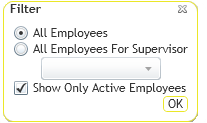
- Choose the view you would like to see: All employees or All Employees for a specific Supervisor. The following window will appear:
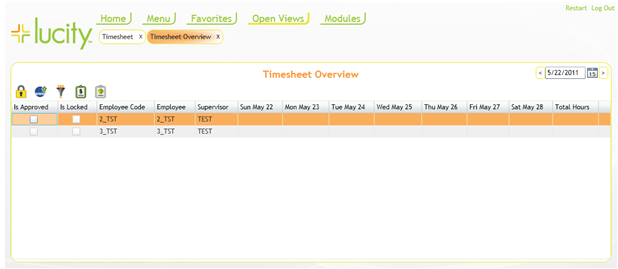
In This Section |
See Also |

 Print
Print
| © Lucity, Inc. All rights reserved. |
|