
 Print
Print
Timesheet Display
The following features can be seen in the Timesheet display:
- The Timesheet forms display work hours for the set pay period. You can see all tasks worked on by the employee selected as well as the number of hours worked per task each day.
- You can add new tasks and hours, edit hours and task names, and save changes directly in the screen below.
- Tasks, hours, account numbers, and project numbers added through the Work Orders module will appear in the Timesheet display, but cannot be edited using the Timesheet.
- Timesheet tasks that are associated with Work Orders will display in the Linked Work grid. Click on the desktop or web icons to launch the related work order in the desktop application or web application.
- Hours added both through the Timesheet and Work Orders are totaled automatically by the system. The system displays these work hour totals in the Summary section of the timesheet display.
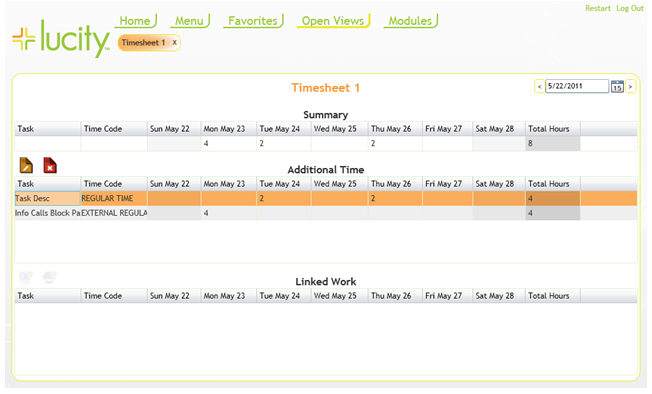
Note: To change the display name on the timesheet, use the following SQL statement:
update GPROCESS set PROCESS_MENUNAME = 'Standard Timesheet' where process_name = 'Timesheet'
Where “Standard Name” equals new display name and “Timsheet” equals original menu name
In This Section |
See Also |

 Print
Print
| © Lucity, Inc. All rights reserved. |
|