
 Print
Print
Subset Manager
To create a subset:
- Click on the Subset Manager Tool
 . The following dialog will appear:
. The following dialog will appear: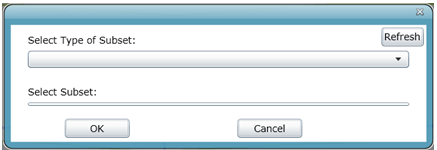
- Select the type of subset and a list of available subsets will populate.
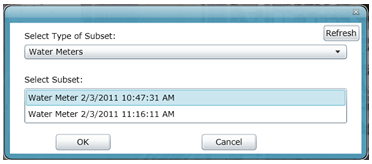
- Choose the subset and click OK. The subset will be selected in the map and the data table will open, allowing you to view the subset data.
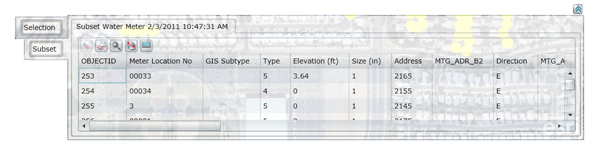
See Also |

 Print
Print
| © Lucity, Inc. All rights reserved. |
|