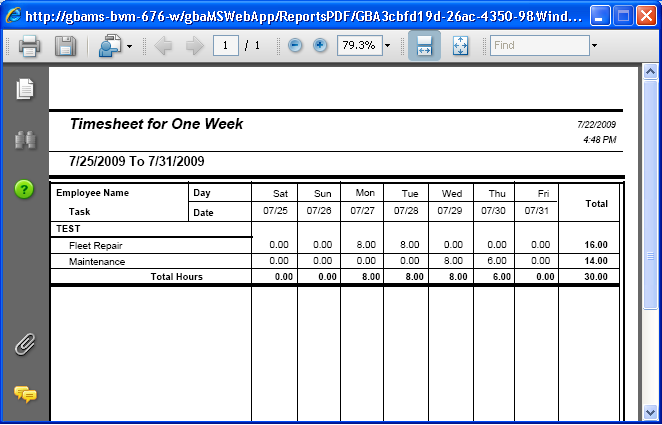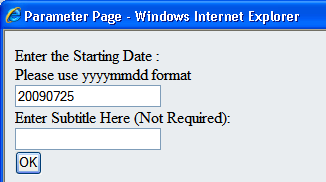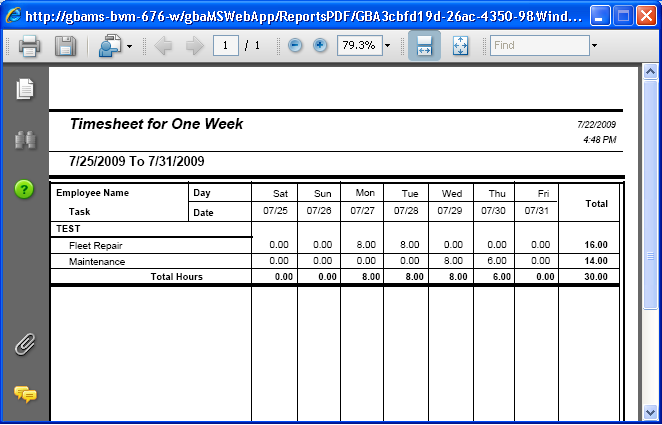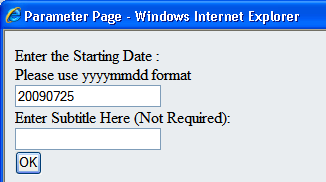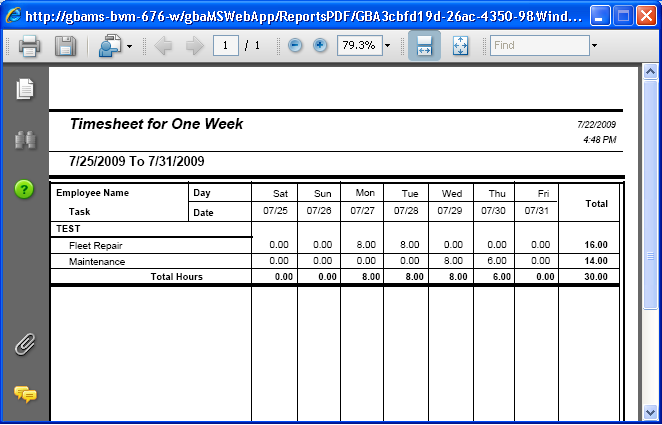Run Report
A timesheet report can be run directly from the timesheet form. This report summarizes the daily hours by time code for the current employee. The report also totals the hours worked for the week displayed in the current timesheet.
- Click the Reports button
 at the bottom of the timesheet display. A parameter page will appear:
at the bottom of the timesheet display. A parameter page will appear: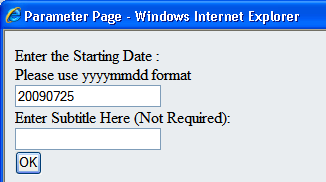
- Enter the starting date to be displayed in the report. Use yyyymmdd format.
- Enter a subtitle for the report if needed. This step is not required.
- Click OK. The Timesheet report will appear similar to the example below: