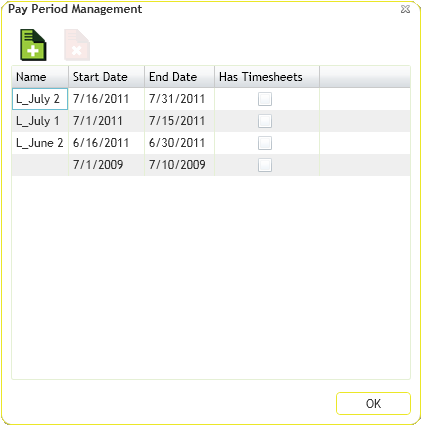
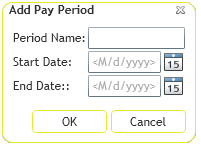
OK.
The Pay Period Management tool allows pay clerks to set up the pay periods for the year. Once setup, employees will see only the dates specified for each pay period.
Note: The pay periods can be set up to display any date range. Ex. If employees are paid the 15th of each month and the last day of each month, you would set up June to display June 1st through June 15th and June 16th through June 30th. However, in July you would set up the pay periods to be July 1st through July 15th and July 16th through July 31st. If you have unusual pay periods, you are able to set up each one individually.
To set up a pay period:
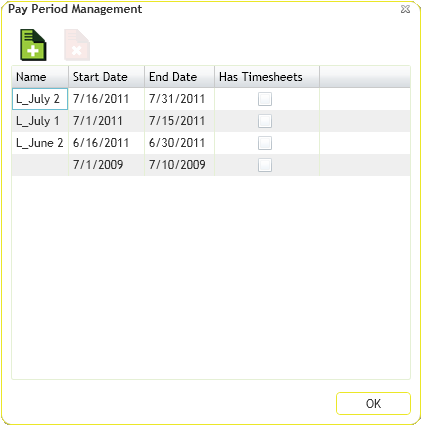
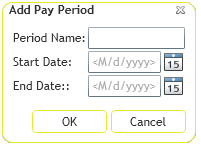
OK.
In This Section |
See Also |