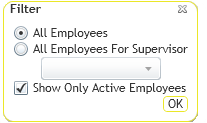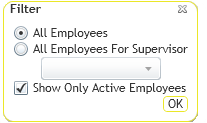Change Filter
To change the filter you are viewing in the Timesheet Overview,
- Click the Change Filter icon
 and the following dialog will appear:
and the following dialog will appear: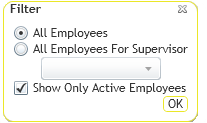
- Choose the filter view you would like to see: All employees or All Employees for a specific Supervisor.
- Click
OK.