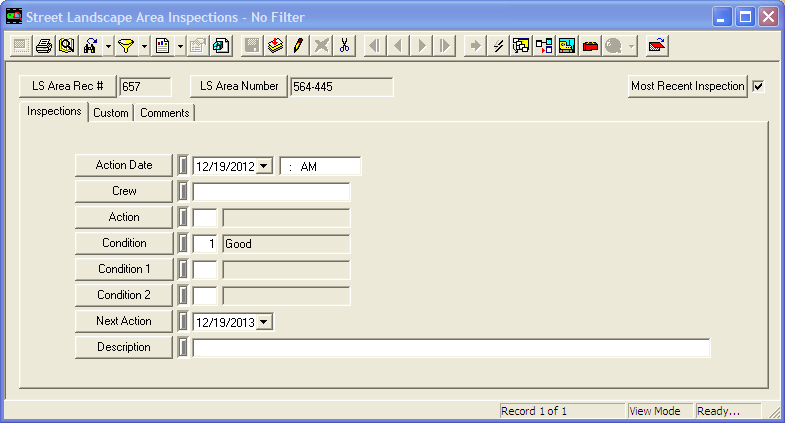The Street Landscape Area Inspections modules keeps track of all inspections that occur on a landscaped area. It stores information about the condition, inspector, and date of inspection.
For more information about the tools available in this module go here.
Note: Users can view any field definition by right clicking + Ctrl in that field.
To access the Street Landscape Area Inspections module go to Transportation > Right-of-Way > Landscape Areas > Landscape Area Inspections and the following window will open: