 to access Form Designer to edit Forms.
to access Form Designer to edit Forms. ![]() Requires the following permissions to access this section:
Requires the following permissions to access this section:
- Admin > Lucity App Admin > Run
- Lucity Web > Allowed to Design Views and Forms
Lucity Web features a Form Designer that enables administrators to create and edit Forms. Form Designer enables you to control exactly which fields appear on a Form, where those fields are placed, and how those fields act.
 to access Form Designer to edit Forms.
to access Form Designer to edit Forms. ![]() Requires the following permissions to access this section:
Requires the following permissions to access this section:
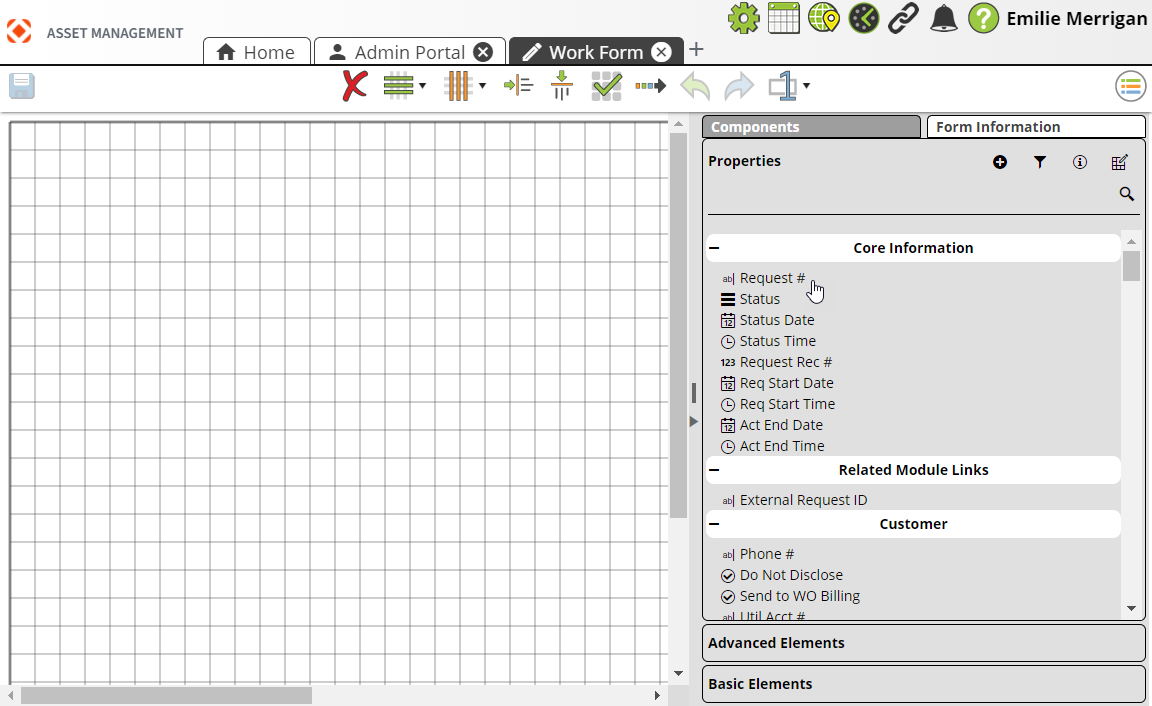
Toolbar |
Contains tools for adding different Form components and for controlling certain aspects of the Form's behavior. |
Form Details |
Lists all Form components. Also controls the properties of Form fields (e.g., read-only, editable). |
Form Preview |
Shows how the Form will appear in Lucity Web and enables users to arrange Form components. |
More information about changing the Form assigned to a Grid
More information about View/Form Manager in Lucity Admin Tool
|
In This Section |