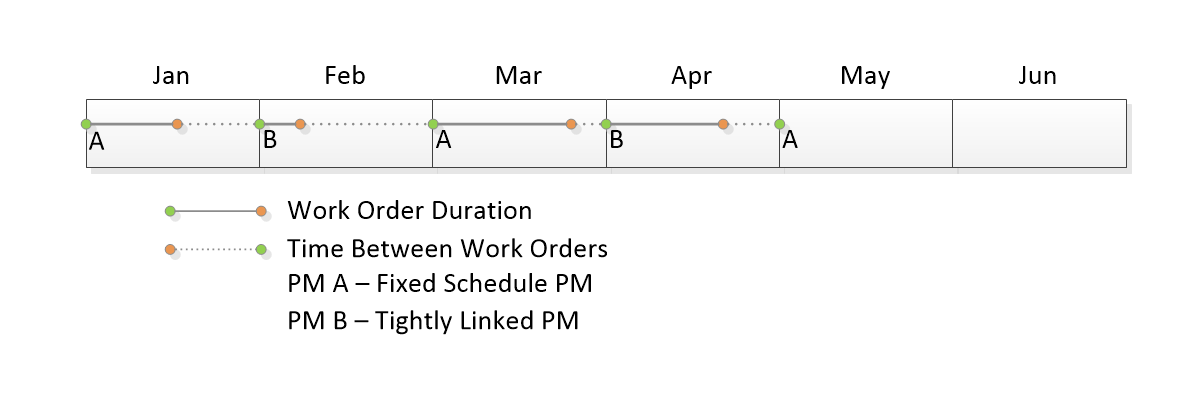
A Tightly Linked Schedule does not generate work based on time or meter readings. Instead it replaces a PM at an interval that is scheduled based on time or meter readings. A Tightly Linked PM is compatible with PMs using a Fixed Schedule, Floating Schedule, Meter Based Schedule or Mixed Schedule.
For example, you have a PM to inspect an asset every month. The asset also needs to be cleaned every other month. The following diagram shows how a Fixed PM and a Tightly Linked PM alternate generating Work Orders based on the Fixed PM's schedule.
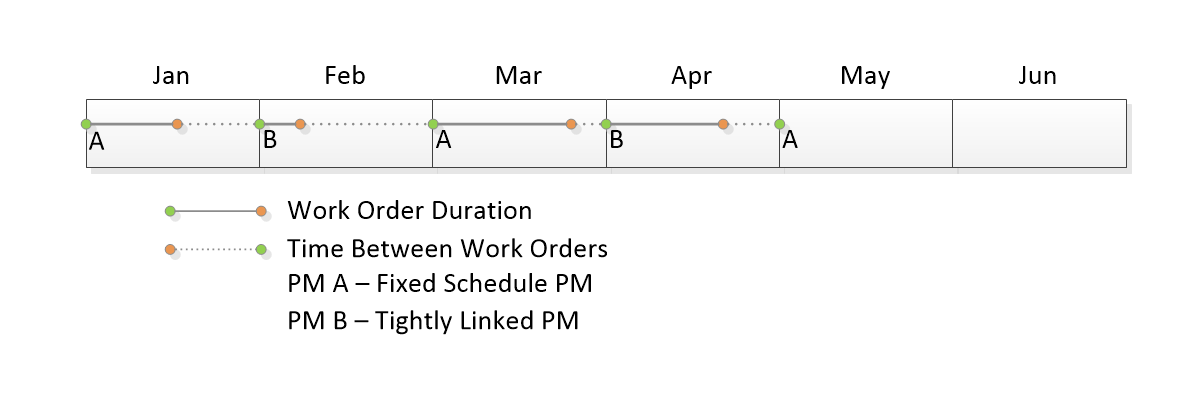
|
PM |
WO Start Date |
WO End Date |
Work Order 1 |
PM A |
1/1/2018 |
1/16/2018 |
Work Order 2 |
PM B |
2/1/2018 |
2/7/2018 |
Work Order 3 |
PM A |
3/1/2018 |
3/26/2018 |
Work Order 4 |
PM B |
4/1/2018 |
4/21/2018 |
Work Order 5 |
PM A |
5/1/2018 |
- |
Configuration
Planning a Tightly Linked PM
Before you set up a Tightly Linked PM it is important to plan out the standard Scheduled PM. Consider the following:
Next you will need to plan out the PM schedule. Diagrams like the following are useful for planning out a Tightly Linked PM Schedule and are explained below.
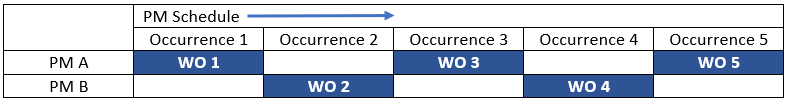
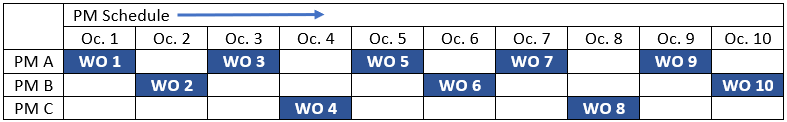
Setting up a Tightly Linked PM
Scheduled PM
You must have a Scheduled PM to link with a Tightly Linked PM.
# Between
Set how often the Tightly Linked PM will be substituted for the Scheduled PM. This is done by populating the # Between PMs field with the number of iterations of the original Scheduled PM between iterations of the Tightly Linked PM.
The diagram below shows a simple Tightly Linked Schedule that alternates back and forth. There is one iteration of the schedule between every iteration of the Tightly Linked PM.
# Between = 1
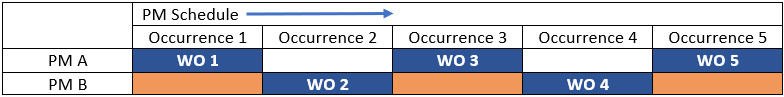
The diagram below shows a compound Scheduled PM that alternates between three different PMs. There are 3 iterations of the schedule between every iteration of PM C (and PM B).
PM B - # Between = 3
PM C - # Between = 3
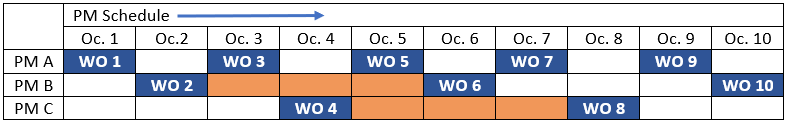
# Remaining
Next, identify where the Tightly Linked PM stands in the overall schedule. This is done by populating the # Remaining with the number of iterations that must occur before the Tightly Linked PM will be substituted for the Scheduled PM. This field tells the system how many iterations of the original PM's Schedule must occur before the Tightly Linked PM should generate a Work Order.
The diagram below shows the same Tightly Linked PM Schedule with the Tightly Linked PM being delayed one iteration of the schedule before it generates a Work Order.
# Remaining = 1
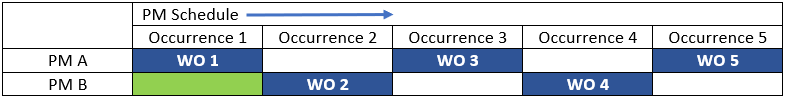
The diagram below shows the same Tightly Linked PM Schedule with the Tightly Linked PM generating a Work Order immediately the first time the PM Schedule is due.
# Remaining = 0
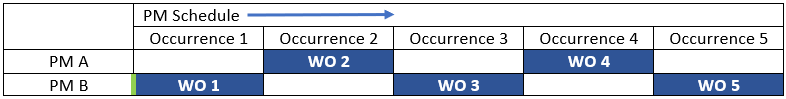
The diagram below shows a compound Scheduled PM that alternates between three different PMs. There is 1 iteration of the schedule before PM B generates a Work Order and 3 iterations before PM C generates a Work Order.
PM B - # Remaining = 1
PM C - # Remaining = 3
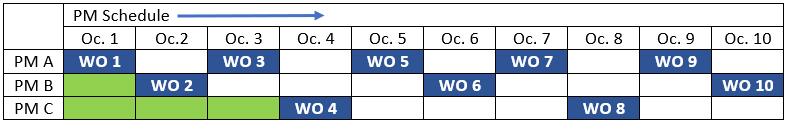
Note: As a PM Schedule moves ahead, the # Between on PMs will stay the same but the # Remains will update automatically every time a Work Order is closed.
 How the schedule looks as it goes forward
How the schedule looks as it goes forward
 How to add a Tightly Linked Schedule for a Standard PM
How to add a Tightly Linked Schedule for a Standard PM
 How to add a Tightly Linked Schedule for a Grouped/Grouped Asset PM
How to add a Tightly Linked Schedule for a Grouped/Grouped Asset PM