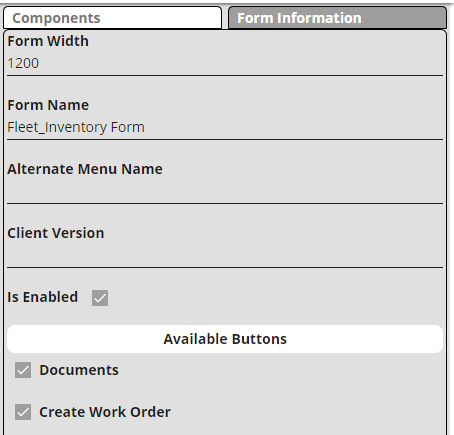
The Form Information tab displays settings that affect the entire Form.
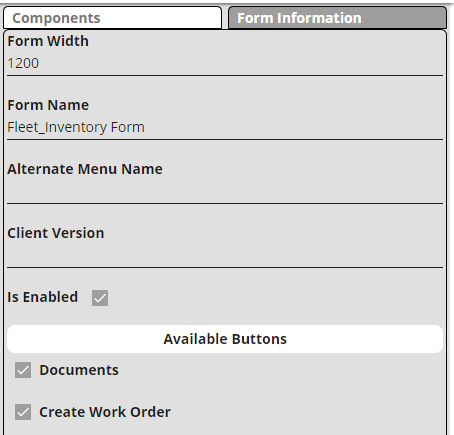
Form Width |
Sets how much horizontal screen space the form is allowed to take up. |
Form Name |
Sets the name used to identify the form. |
Alternate Menu Name |
Indicates an alternate or alias name for the form that will be used as the Form's title at the top of the form. This enables the agency to have an exact form name for the administrators while having a simplified form name for daily use. Example:
|
Client Version |
Enables a client to assign a version number to a form. This is useful when an agency wants to track different iterations of the form. |
Is Enabled |
Makes the Form accessible to users in the Lucity Web and Mobile applications. Note: All forms, whether they are associated with parent or child records, must be enabled to be used. |
Attach Documents |
When enabled the Documents tool appears on the form. |
Create New Work Order |
When enabled the Create Work Order tool appears on the form. |
Module Specific Form Properties