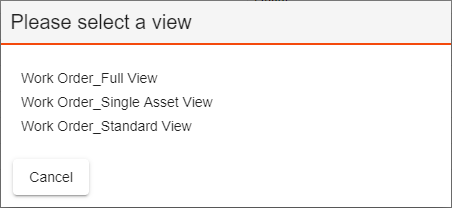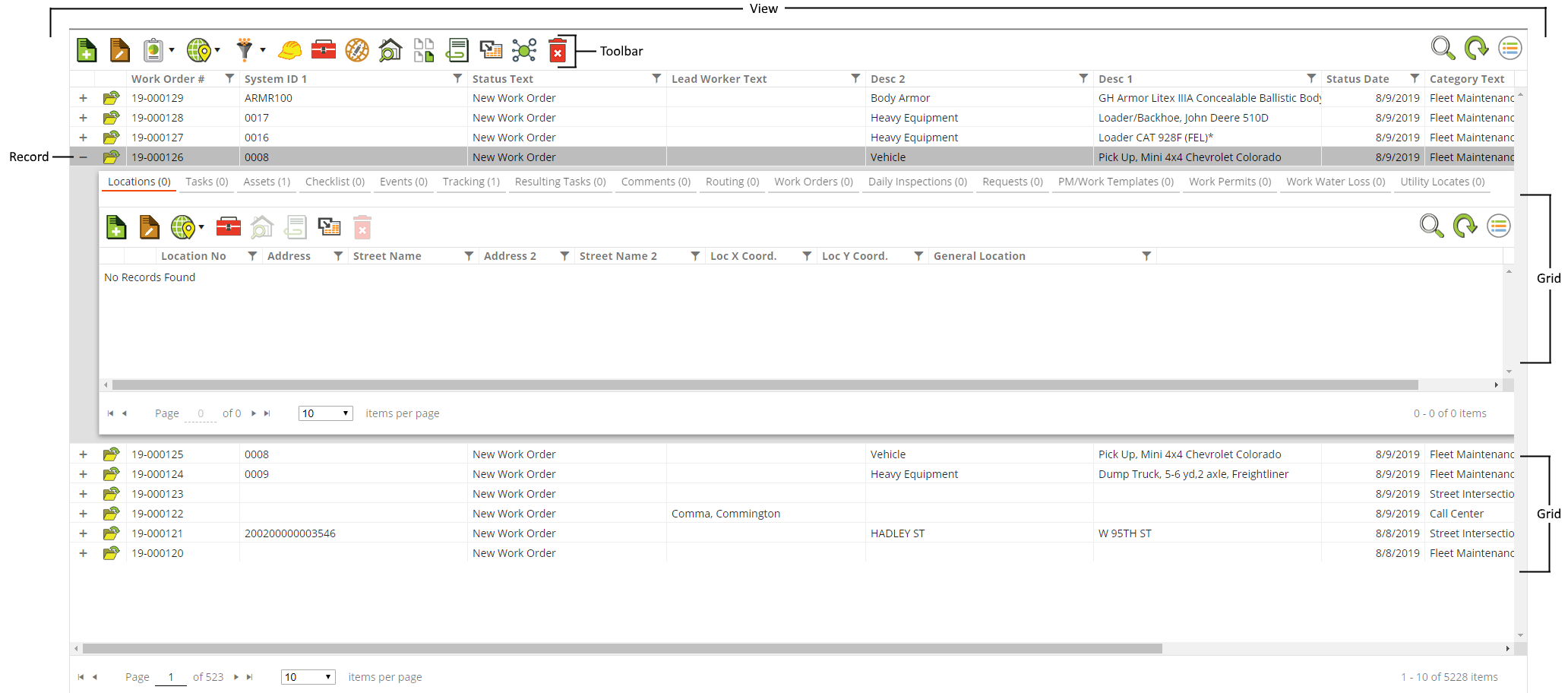
Views control how Lucity data is structured or displayed on screen. A View can either show all of the records in a single module or a limited set of records for a module (based on a preset filter). Views can be launched from the Modules tab, the Menu tab, or from a Dashboard plugin.
View Components
Appears above grid. Tools appear only if they are available for this grid, the user has proper permissions, and the administrator has activated the tools. |
|
Each View contains one or more grids, which display records for the module. |
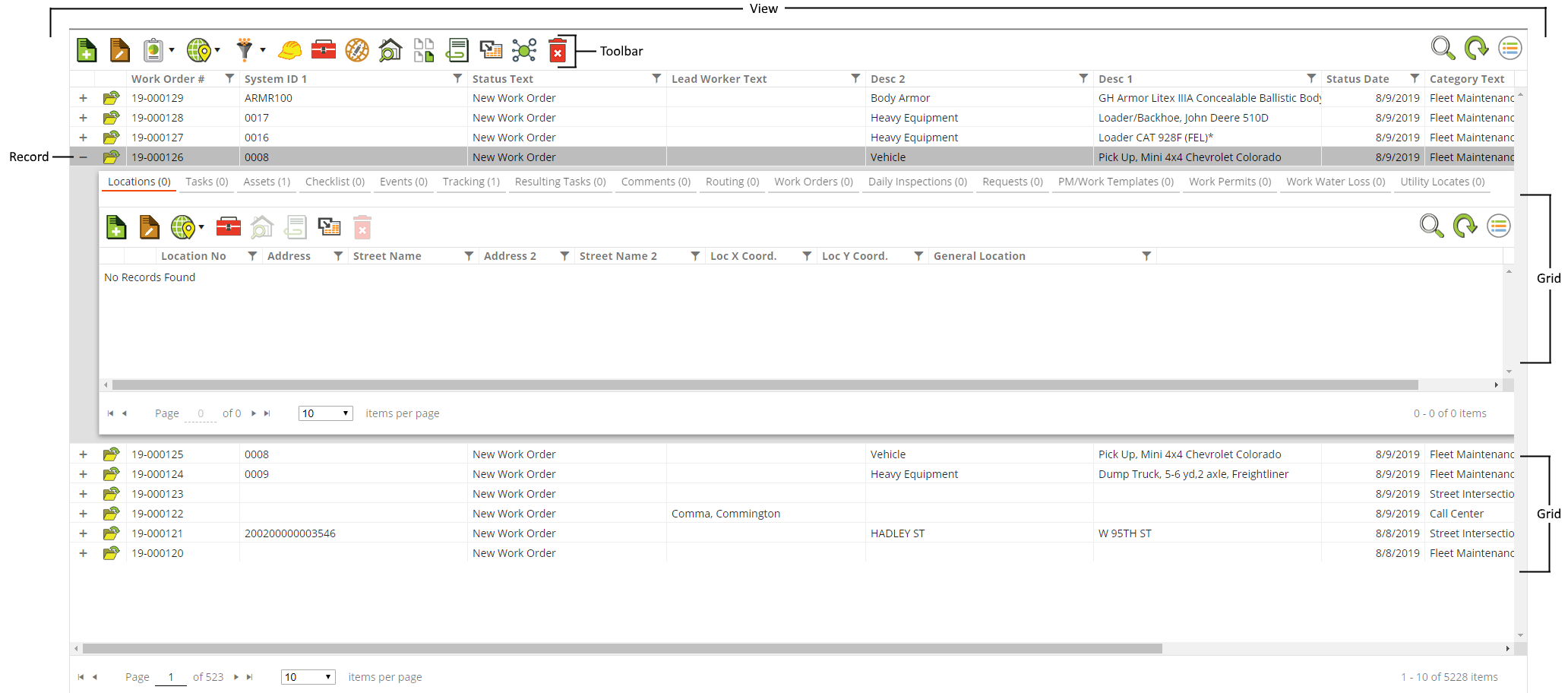
Opening Views
Views can be accessed through:
 next to the application tabs to select a module to open from the Modules list, the Menu, their Favorites, or their Recent modules. Selecting a module here opens the related default view.
next to the application tabs to select a module to open from the Modules list, the Menu, their Favorites, or their Recent modules. Selecting a module here opens the related default view.