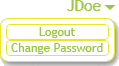
The user controls are found in the top right corner of the screen and appear as the user Login ID. When the ID is click users are given the option to Logout or Change Password.
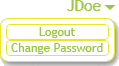
Note: The Change Password option will only appear if the user is logged in using application authentication instead of Windows authentication.
How To Change a Password
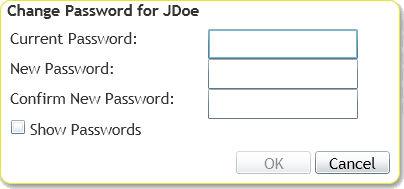
Note: The minimum length of the password is set by the system administrators. The maximum password length is 20 characters. Passwords are case sensitive, and can use any standard characters and symbols. (UTF 8 characters)