
 Print
Print
Active Elevations
This set of data consists of the active elevations of the pipe segment at the manholes. The purpose of this data is to standardize all references to elevation data. The active elevations and the statuses are all assigned by running the Set Elevations tool (located under Sewer > System Tools). These elevations can be modified if desired. However, to keep the Set Elevations tool from overwriting the manually entered values the the Invert and Elevation locks must be checked.
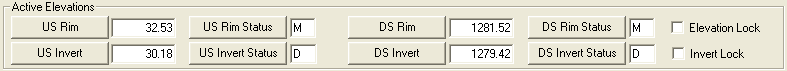
US Rim |
The rim elevation of the upstream structure. |
DS Rim |
The rim elevation of the downstream structure. |
US Invert |
Flow channel elevation at the structure. |
DS Invert |
Flow channel elevation at the structure. |
Status Fields |
The status of each elevation and the information that determined the active selection. For information on the status codes, refer to the Set Elevations tool help guide. |
Elevation Lock Invert Lock |
Stops the Set Elevations tool from overwriting the value entered into that row of fields. |

 Print
Print
|
Last reviewed: 7/2/2012 8:30:14 AM ©1996-2024 ACME Ltd. All rights reserved. |
|