
 Print
Print
Add a Room Record
- Select a floor record in the Floors grid to attach the room to.
- Right click in the Rooms grid and select Add Record. The following window will appear
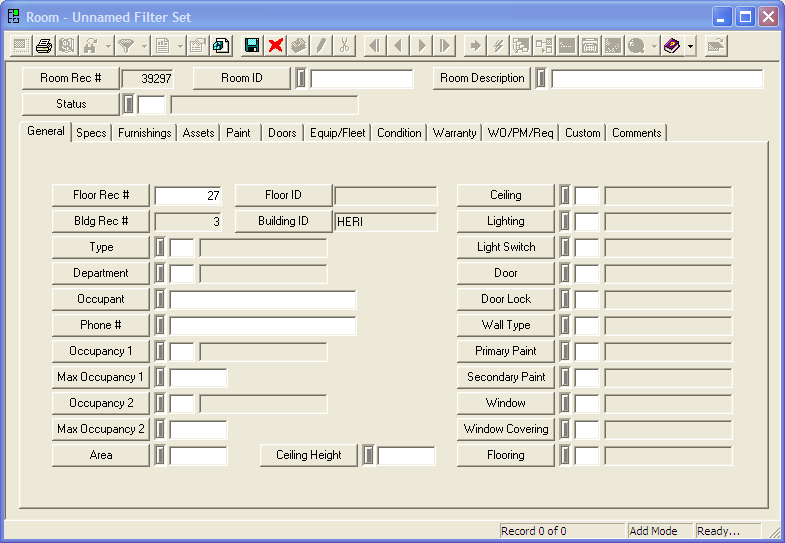
- Fill out the Room ID. This is required. The Floor Rec # and Building Rec # are both required, but when adding room records this way, they are auto-filled.
- Fill out other desired fields
- Save and Close the record.
Note: For more information on the Rooms Module go here.

 Print
Print
|
Last reviewed: 6/28/2012 4:41:27 PM ©1996-2024 ACME Ltd. All rights reserved. |
|