
 Print
Print
Notification Update
- The following window will appear:
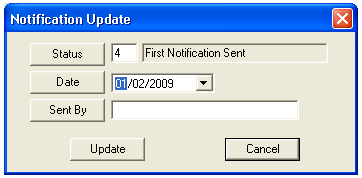
- Select a Status from the pick list.
- Enter the Date you want the notification to be sent.
- Enter the Sent By address.
- Click Update and the following message will appear:
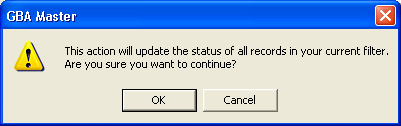
Note: This will change the status and status date of all records in your current filter. This will also update the notice history on the Notices tab.

 Print
Print
|
Last reviewed: 2/6/2012 1:58:01 PM ©1996-2024 ACME Ltd. All rights reserved. |
|