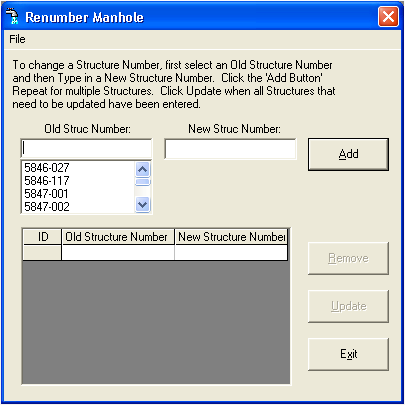
The Renumber a Structure option is useful if you are renumbering an existing sewer structure. This tool will automatically update all of the associated data (including inspections, observations, and work orders). All of the data from the previous structure number will appear in the record containing the new structure number.
Note: After you renumber a structure, the old structure number will no longer exist in the system.
Upon selecting this option, the following window will appear:
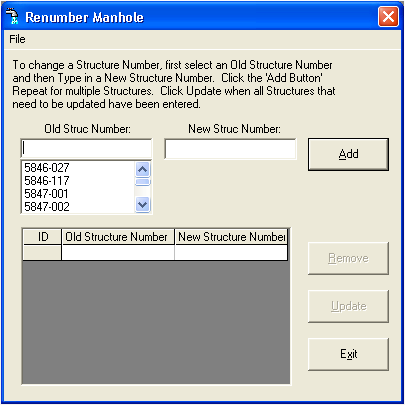
Note: You can manually enter a number or select one from the drop-down menu. If you used the Manhole Filter, this drop-down menu will be limited by your filter selection.
 . The number will appear in the ID table in the bottom left corner of the screen.
. The number will appear in the ID table in the bottom left corner of the screen. Note: Select any number in the grid and click the "Remove" button to delete the numbers from the grid and the numbers will not be changed.
 . This will begin the updating process. You will be notified when the process is complete.
. This will begin the updating process. You will be notified when the process is complete. to close the window.
to close the window.