 . The following window will appear:
. The following window will appear:To print the collision diagram, click  . The following window will appear:
. The following window will appear:
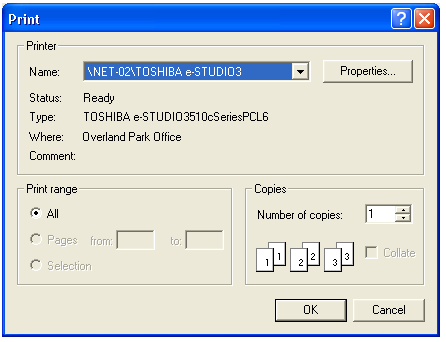
Select the printer you wish to print to, set up your print properties, and select the number of copies.
The printed version of the collision diagram will display the street names in the intersection or midblock, the date range, and appropriate intersection, node, or segment ID at the top of the page. At the bottom of the page, you will see the legend as well as the number of property damage only accidents, injury accidents, fatal accidents, and total accidents. The diagram itself will include the street names and navigational directions along with the individual accident symbols and codes.