 in the module toolbar. The following window will appear:
in the module toolbar. The following window will appear: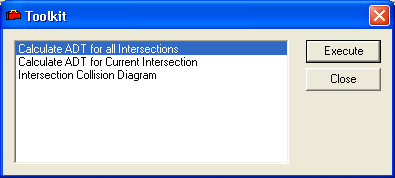

Note: This field cannot be edited by the user.
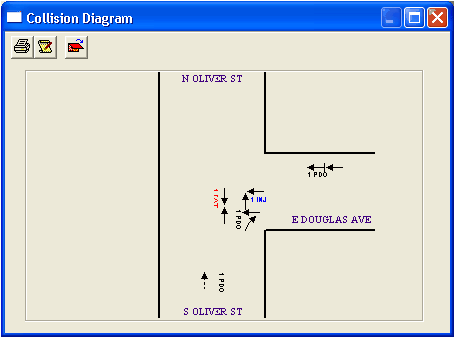
To create an intersection collision diagram, complete the following steps:
 in the module toolbar. The following window will appear:
in the module toolbar. The following window will appear: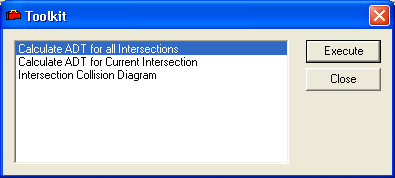

Note: This field cannot be edited by the user.
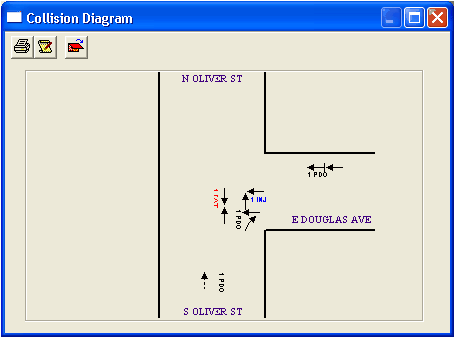
The Intersection Collision Diagram will display all accidents that have occurred in that node during the date range specified. The accidents and injuries will be displayed using the codes and symbols found in the legend.