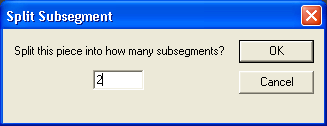
Note: The segment will be split into subsegments of equal length.
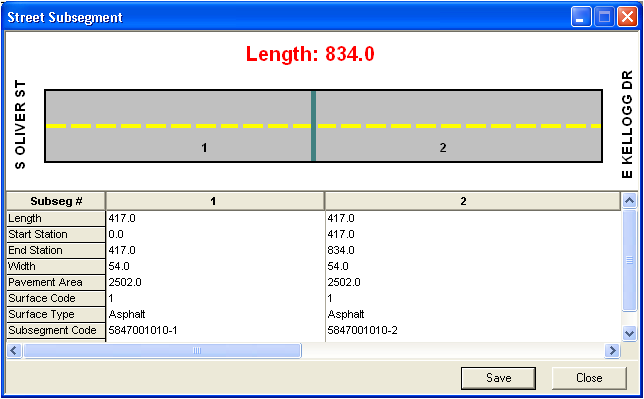
Note: If there are historical Field Inspections and/or Work Orders for the subsegment, these inspections and work orders will be associated with the original street subsegment only.
Subsegments can be split into multiple lengths. To split subsegments, complete the following steps:
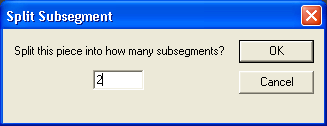
Note: The segment will be split into subsegments of equal length.
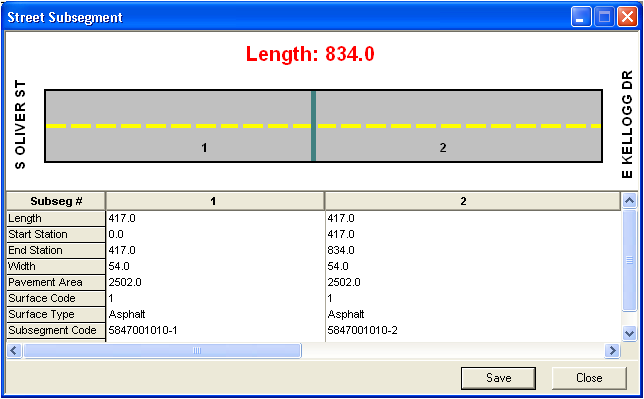
Note: If there are historical Field Inspections and/or Work Orders for the subsegment, these inspections and work orders will be associated with the original street subsegment only.