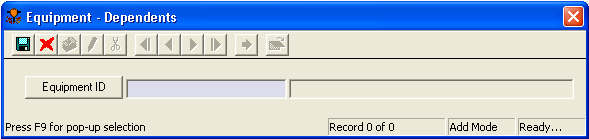
 to save the record.
to save the record. to escape Add Mode.
to escape Add Mode. to close the window.
to close the window.The Dependents grid allows you to link auxiliary equipment to the current equipment record. For example, you may have a pump installed in a pump station. Once an equipment record is created for each, you can list the pump as a dependent in the pump station record. Then the pump station is automatically listed as a "parent" in the pump's equipment record. This allows you to view the pump station's equipment ID number and description from the pump's record and vice versa.
Note: The same piece of equipment can be attached to multiple records.
To log a piece of dependent equipment, complete the following steps:
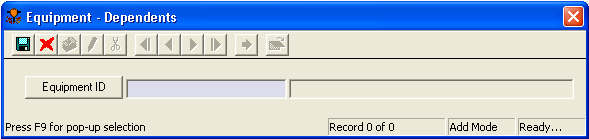
 to save the record.
to save the record. to escape Add Mode.
to escape Add Mode. to close the window.
to close the window.To view, edit, or delete dependent equipment, Right-click on the record and select View Record, Edit Record, or Delete Record.
Note: The Parent's operating status affects the status of the dependent. For example, if a parent's status is out of service, all dependents' statuses will also be out of service. For additional information on this relationship, refer to the Example.