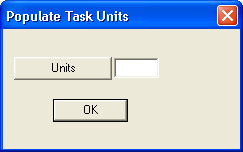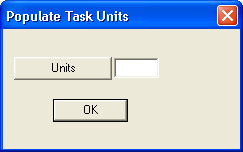
The Populate Task Units option allows you to select multiple tasks and update the number of units used to complete them without having to open each individual task record. Upon entering units, the total cost of the task will automatically be updated based on the unit cost and the number of units entered.
To populate units, complete the following steps: