 on the module toolbar to open the Subset Manager window.
on the module toolbar to open the Subset Manager window.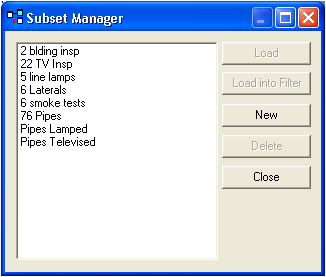
 . The subset records will then open.
. The subset records will then open. ,
,  ,
,  ,
,  on the module toolbar to view the record set.
on the module toolbar to view the record set.To view an existing subset, complete the following steps:
 on the module toolbar to open the Subset Manager window.
on the module toolbar to open the Subset Manager window.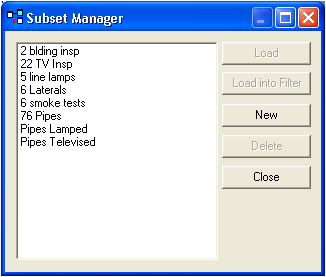
 . The subset records will then open.
. The subset records will then open. ,
,  ,
,  ,
,  on the module toolbar to view the record set.
on the module toolbar to view the record set. A tutorial movie is available for loading an asset subset from an asset module.
A tutorial movie is available for loading an asset subset from an asset module.