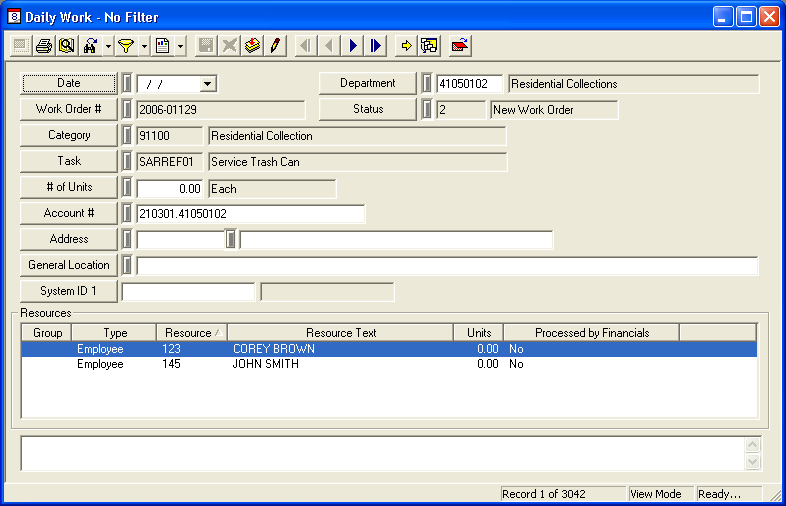The Daily Work module is the smallest of the three Work Order modules and allows for easier, faster data entry without your fingers ever having to leave the keyboard (i.e. you don't have to use a mouse). It was designed to generate quick and easy work orders for everyday types of work, such as safety meetings and administrative tasks; however, it is also useful for adding employee time to existing work orders (Daily Work is referred to as Time Sheet Entry in the Security setup).
Note: All three Work Order modules (Standard, Lite, and Daily) use the same database; therefore, you can view or edit any work order from any of the three modules.
Module Toolbar
More information about the tools available in this module
Note: To view an explanation of any field, Ctrl + right click in that field.
|
 Click on this link to access the Work Order Tutorial Movies
Click on this link to access the Work Order Tutorial Movies
To access the Daily Work module, select Work > Work Order > Daily Work and the following window will appear.