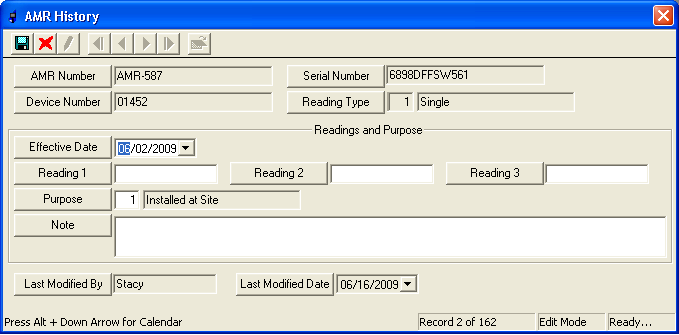
 to save your changes.
to save your changes.The AMR History grid is automatically populated by the system each time a change is made in the Installed AMR Devices grid. This indicates each time an AMR is installed at the site or removed from the site (including AMR swaps), as well as each time an AMR reading is recorded. You cannot add records directly to this grid; however, you can view or edit records added by the system.
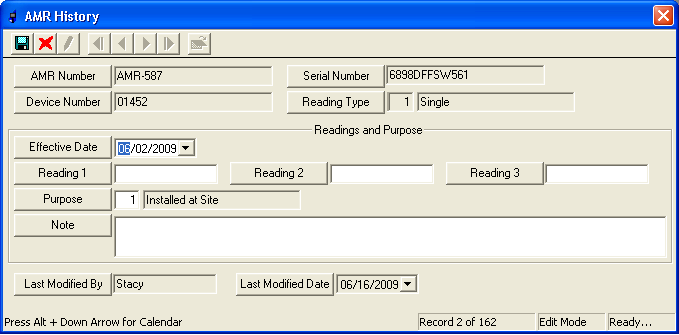
 to save your changes.
to save your changes.