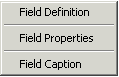
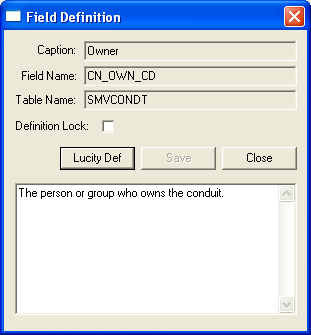
 . A read-only version of the updated field definition will appear.
. A read-only version of the updated field definition will appear.Note: Not all field definitions are updated with each release or service pack. If you click the Lucity Def button and the same definition appears, the update process does not need to be completed. If a new definition appears, complete the remaining steps.
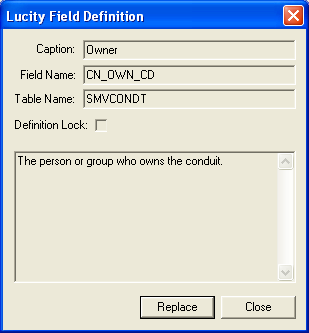
 and then
and then  . The updated definition will now be shown.
. The updated definition will now be shown.