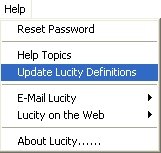
- Enter a date in the field below. Only definitions modified after the date you enter will be updated in your system.
We recommend that you enter the date of your last service pack or installation in order to get the most complete set of updated definitions.
- Select the databases that you wish to be updated.
- Click Go. The update will be performed at this time.
The update will be performed behind the scenes; you will not see a progress bar or receive any sort of confirmation when the update is complete. Instead, simply close the dialog box after you have clicked Go.
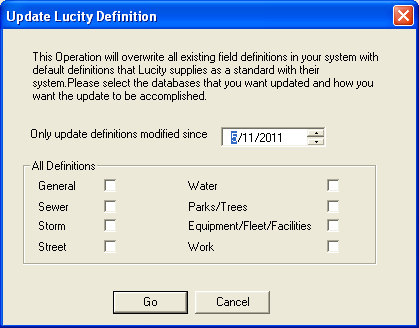
Note: If you have customized your field definitions and prefer them not to be changed when this update is performed, you can lock the definitions. Locked definitions will not be updated during this process.