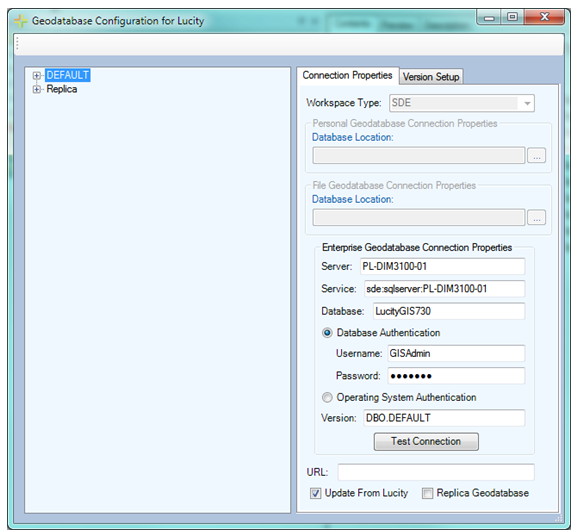GIS > GIS System Configuration > Run and GIS > GIS Admin Connection Strings > Edit permissions.The core of the Lucity GIS integration is the geodatabase configuration tool. Once a geodatabase connection is created in the Lucity Administration tool the Lucity Geodatabase Configuration tool in ArcCatalog is used to perform all other database configurations.
![]() This tool requires the
This tool requires the GIS > GIS System Configuration > Run and GIS > GIS Admin Connection Strings > Edit permissions.
Launch the Geodatabase configuration tool
Lucity GIS Tools > Geodatabase Configuration.