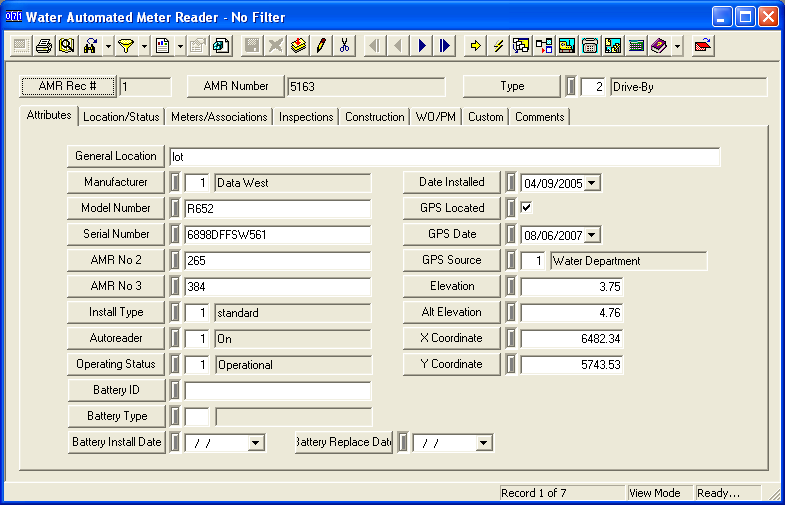The Water AMR Inventory module stores location, mapping, status, and inspection information about the AMR (automated meter reader).
For more information about the tools available in this module go here.
Note: Users can view any field definition by right clicking + Ctrl in that field.
To access the AMR module, select Water > Water Distribution > Inventory > Flow Meters > AMR and the following window will appear.