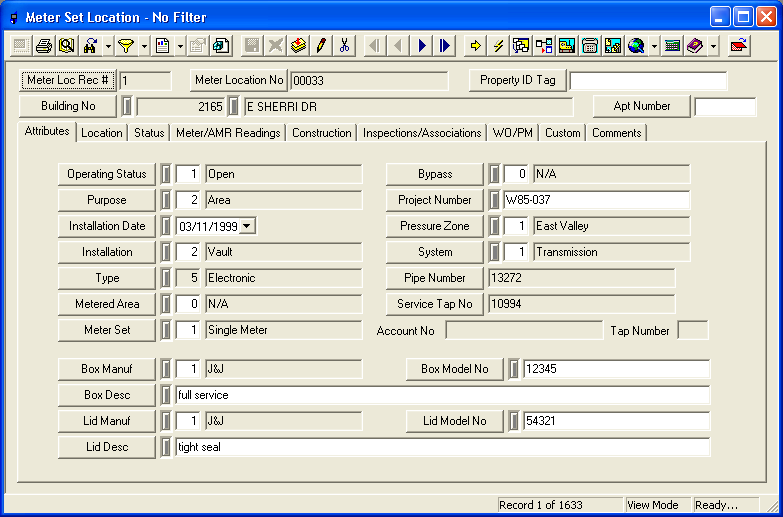The Water Water Distribution Meter Location Inventory module stores information about the flow meter locations. You can then associate a meter and an AMR (automated meter reader) with each location. You can also view the meter inspections and readings from this module.
Note: In the Work Flow Setup, Categories module, this inventory item is listed as Water Meter, not as Meter Location. Be aware of this minor oddity as it may make it difficult for you to find the proper Category listing.
For more information about the tools available in this module go here.
Note: Users can view any field definition by right clicking + Ctrl in that field.
To access the Water Distribution Meter Location module, select Water > Water Distribution > Inventory > Flow Meters > Meter Location and the following window will appear.