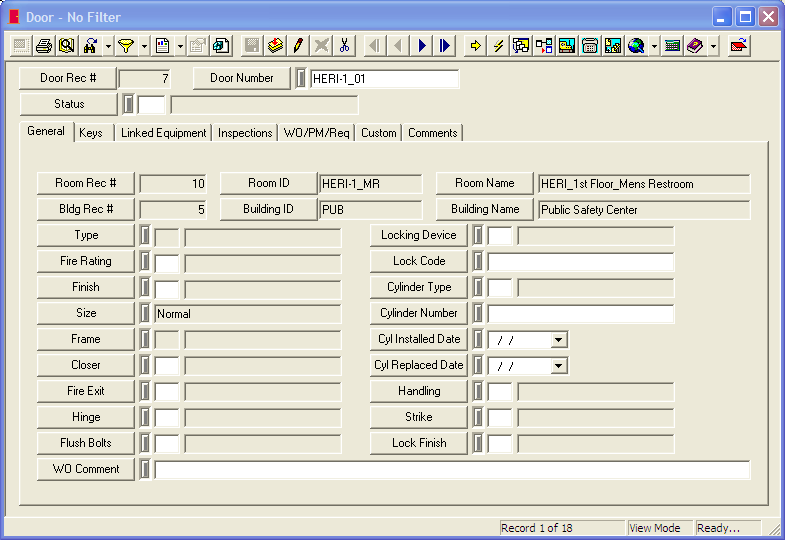The Facility Door module stores information about all of the doors in your buildings. You can use this module to record general information about your doors as well as associate each door with a room and a building.
The Door module is also integrated with the Key Code Setup and Personnel modules. This allows you to track which keys open the door and which employees have been assigned keys for the door in this record.
For more information about the tools available in this module go here.
Note: Users can view any field definition by right clicking + Ctrl in that field.
To access the Door module, select Facility > Doors > Door Inventory and the following window will appear: