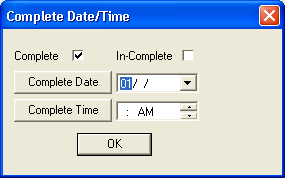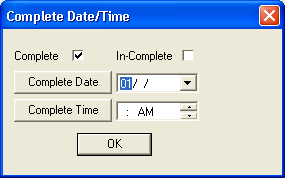Populate Complete Date
This feature allows you to enter a completion date for the checklist items without having to open each individual record.
To populate the completion date for an item, complete the following steps:
- Select the checklist item or items in the grid.
- Right - click on the items and select Populate Complete Date. The following window will appear:
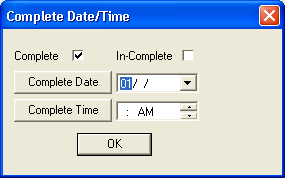
- Mark whether the task was completed.
- Enter the date and time.
- Click
 . The date you entered will then appear in the Checklist grid for the items you selected.
. The date you entered will then appear in the Checklist grid for the items you selected.