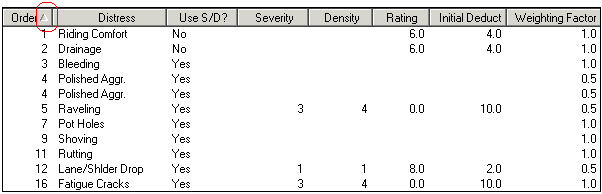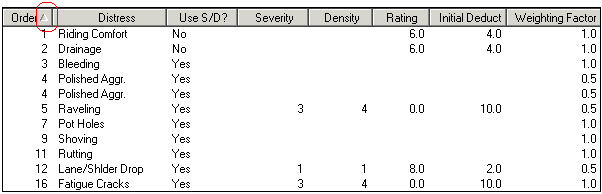
This tab contains a grid that records data on pavement distress types, severity, density, and ratings. The numeric field above the grid allows you to enter a field estimate in square yards of the patching necessary on the segment. The Condition pop-up field above the grid allows you to enter a general condition description. If you enter a Condition in this field, and if this Inspection record is the most recent, then this condition value is added to the Subsegment Condition value on its Inspections tab. For additional information, consult the Subsegment module help guide.
Distresses are associated with pavement types. If the Pavement Type was included in the Subsegments module, the Distresses grid will automatically be populated by the system when the Subsegment Code is selected. Alternatively, if the pavement type was not included in the Subsegments module, the distresses grid will be populated once you select a pavement type in this module.
Note: If the pavement type is changed after the distresses grid is populated, you will receive an error message.
A sample of the Distresses grid appears below. This grid can be used to set the severity and density and set ratings. Once the ratings have been set, the system will calculate the initial deduct, final deduct, and PCI. These functions are described in the topics linked below. You can sort the distresses by clicking on the headings. An up or down arrow (circled in red below) will appear. Click the heading again to change directions.