 on the module toolbar.
on the module toolbar.The Filter screen can appear in a module two ways.
or
 on the module toolbar.
on the module toolbar.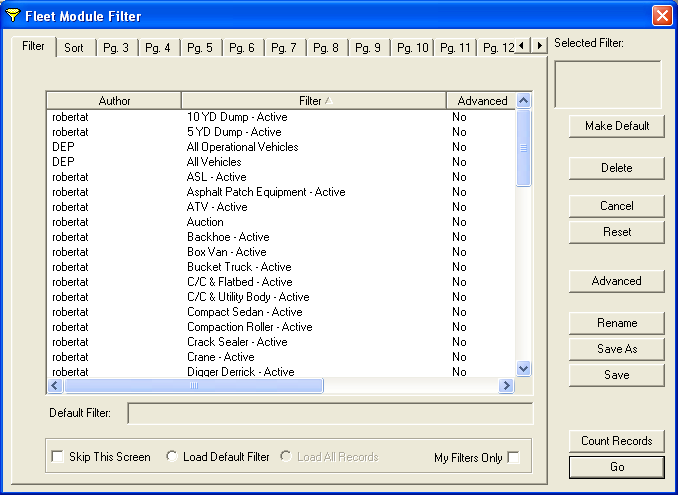
Tabs |
At the top of the window are a row of tabs. In general they do the following |
Filter tab |
This tab is always the first on and contains a list of saved filters. The filters can be selected and run at any time. |
Sort tab |
|
Pg. tabs |
These tabs contain most of the fields from the module. Find a field to filter on by going through the tabs. In general the further back in the module tabs a field is, the further back in these tabs it is too. |
Default Filter |
This displays the name of the current filter marked as the default filter for this module. |
Skip This Screen |
Mark this button to skip the filter screen automatically when opening the module. |
Load Default Filter |
If the Skip this Screen box is marked and a Default Filter is set, mark this button to have the Default filter loaded automatically when the module is open. |
Load All Records |
If the Skip this Screen box is marked this will be selected by default. When the module is open it will open to all records. |
My Filters Only |
Mark this to cause the Filter tab to only display the current users filters. |
Selected Filter: |
The name of the filter that is currently selected |
Make Default |
Use this tool to make the current selected filter (from the Filter tab) the default filter. The filter name will appear in the Default Filter box and the Load Default Filter button will be usable. |
Delete |
Deletes the filter selected in the Filter tab. |
Cancel |
Closes the Filter tool, but doesn't remove the currently applied filters |
Reset |
Resets any applied filters. This removes the filters from the dataset so all records will load. |
Advanced |
Switches to Advanced Filter mode, which allows users to manually enter an SQL filter. |
Rename |
Rename the filter currently selected in the Filter tab. |
Save As |
Save the current filter under a different name |
Save |
Save the current filter |
Count Records |
Returns a record count for the currently selected or created filter. |
Go |
Applies the currently selected or created filter to the record set. If no filter is set the entire record set is loaded. |