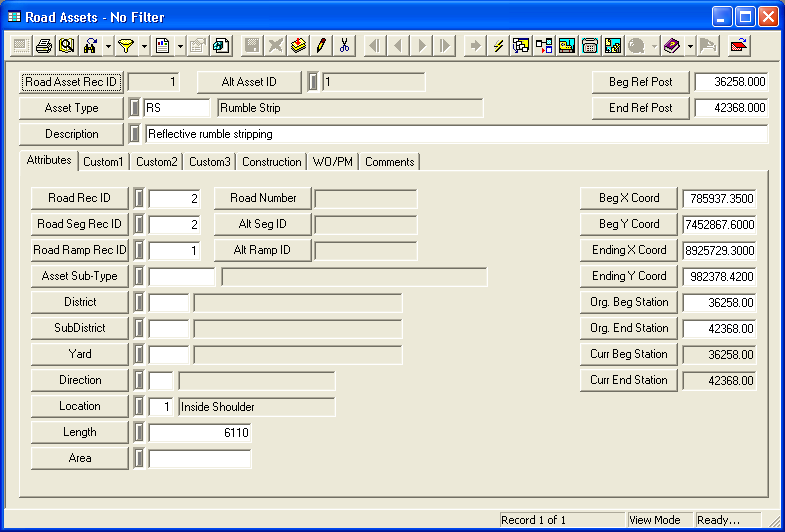This module allows you to link your Road Assets to Roads, Road Segments, and/or Road Ramps. Each Road Asset can have a starting and ending post, type, subtype, direction code (up, down, both), and location code (outside ROW, outside shoulder, driving lane, inside shoulder, median). You can then generate work orders and PMs against these Road Assets.
For more information about the tools available in this module go here.
Note: Users can view any field definition by right clicking + Ctrl in that field.
To access the Road Assets module, select Transportation > Road > Road Assets and the following window will appear.