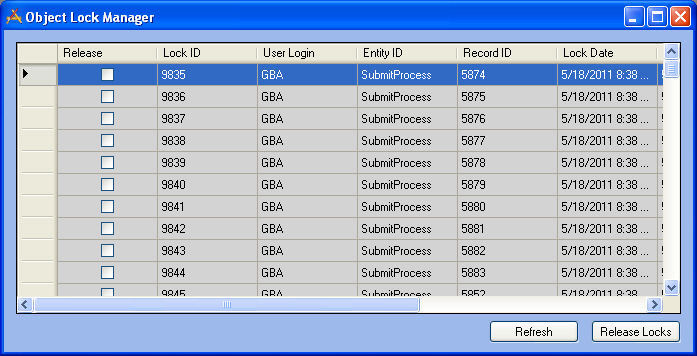
Object locks were used widely in 6.75 but are only used in a few cases in release 7.0 and beyond. The lock is used to restrict database changes to one user at a time. Locking only applies to Forms and Menus. If a user obtained a lock on an object and did not close the program correctly (due to a power outage, network problem, etc.), then the lock should clear on its own at the end of the expiration period defined in the Object Locking Dialog. Failing that, the administrator can clear object locks here.
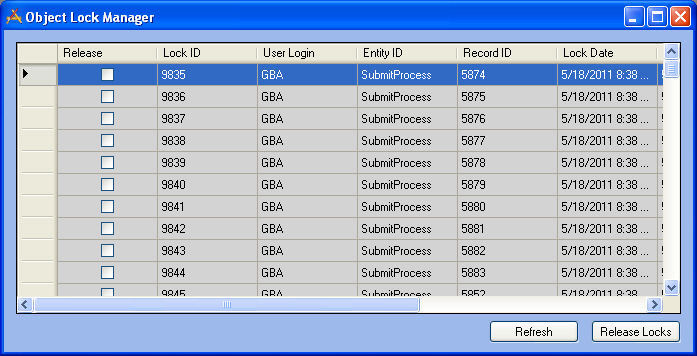
The columns in this grid will help you identify which locks you'd like to clear. These columns are defined in the table below:
Column Name |
Description |
Release |
Use this column to select which locks will be cleared. |
Lock ID |
Each lock is given a unique Lock ID when it is obtained. |
User Login |
This column identifies the Lucity user name for the user that obtained the lock. |
Entity ID |
This column identifies the type of object locked by the user (i.e. Work Order, Submit Process, etc.). |
Record ID |
When each record is created, the system gives it a unique Record ID. |
Lock Date |
This column indicates the date and time the lock was initially obtained. |
Expiration |
This column indicates the date and time the lock is scheduled to expire. |
Machine |
This column identifies the name of the computer where the lock was obtained. |
Intention |
This column describes the reason the lock was generated. If a record is being deleted, a Delete lock is obtained. If a record is being edited, an Update lock is obtained. |
Note: Locks obtained through the desktop application also affect the Web. If a desktop user begins to edit a specific record and a web user also attempts to edit the same record, or any of its children, the web update will fail if the desktop user still has the record in edit mode when the web user hits save. The web application will wait 30 seconds for the desktop to release the lock. If the desktop does not release the lock, the web save will not succeed and the web user will receive an error message. A system administrator can review the logs for additional details. Web users can refresh the page, reapply the changes, and then save again.
See Also |