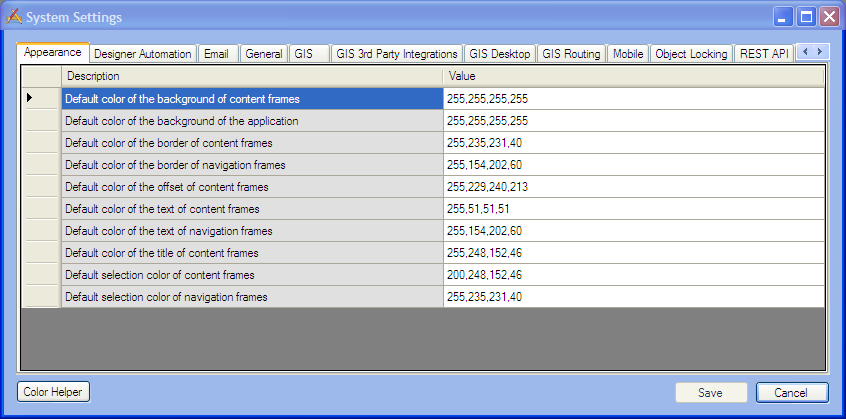
This menu option allows administrators to set general system settings, that affect the Web, Web Citizen, Email Services, GIS tools, etc.... To access the system settings in the Lucity Administration tool go to System > Settings. For additional information on each option, click on the links below.
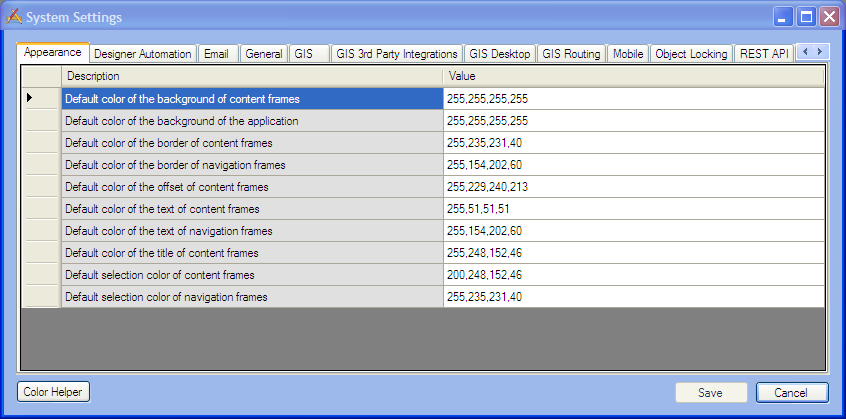
In This Section |
See Also |