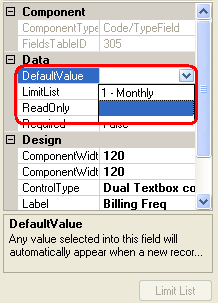
Any value selected in the Default Value field will automatically appear when a new record is created. It can be overwritten by the user before submittal unless the field is marked as read-only.
To select a Default Value for use on a form, follow these steps:
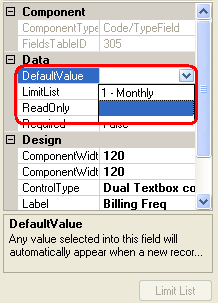
See Also |