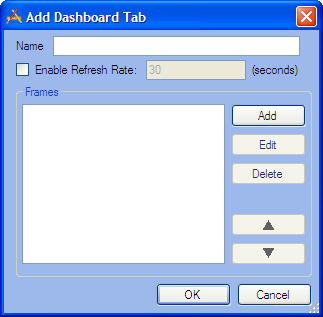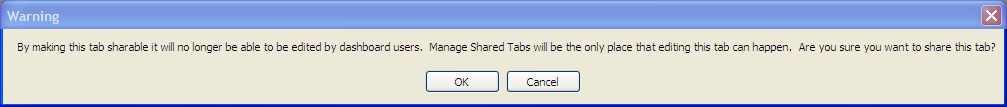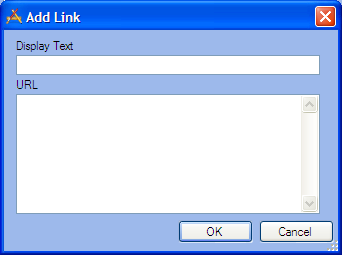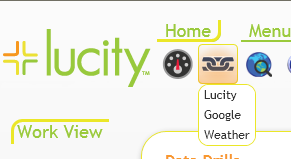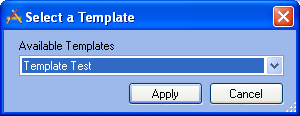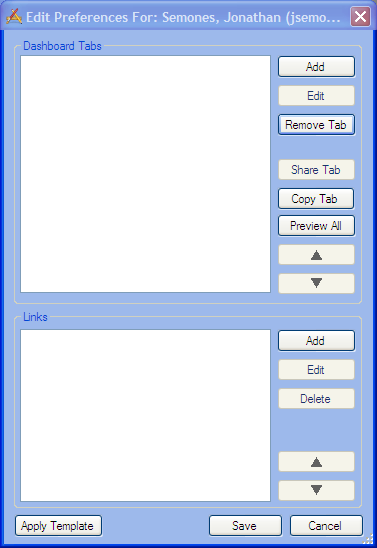
Dashboard Tabs |
|
Add |
Adds a new dashboard tab record to the grid on the left. |
Edit |
Edits the dashboard tab record selected on the left. |
Delete/Remove Tab |
Deletes the dashboard tab record selected on the left. If the tab is a shared tab, the button will read remove tab. This is because shared tabs cannot be eidted by the user. |
Share Tab |
Marks the dashboard tab record selected on the left as a Shared Tab. Once a tab is shared the user can no longer edit it in their dashboard. It must be edited using the Manage Shared Tabs tool. |
Copy Tab |
This allows a user to create a copy of a shared tab on their dashboard. This allows them to have an editable copy of the tab; however, the copy will not be updated if the shared tab is updated. |
Preview All |
Provides a preview of the Dashboard and its tabs. |
|
Moves the selected tab record up one space in the grid. The order of tabs in the grid is the order they will appear in the web. |
|
Moves the selected tab record down one space in the grid. |
Links |
|
Add |
Adds a new link record to the grid on the left. |
Edit |
Edits the link selected on the left. |
Delete |
Deletes the link selected on the left. |
|
Moves the selected link record up one space in the grid. The order of links in the grid is the order they will appear in the web. |
|
Moves the selected link record down one space in the grid. |
Dashboard tools |
|
Apply Template |
Allows users to select a template to apply to this dashboard/template. |
Save |
Saves all edits |
Cancel |
Cancels all edits made |
 Add/Edit a Dashboard Tab
Add/Edit a Dashboard Tab