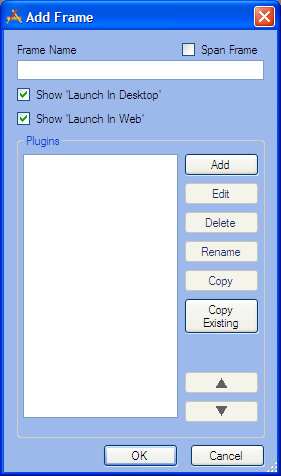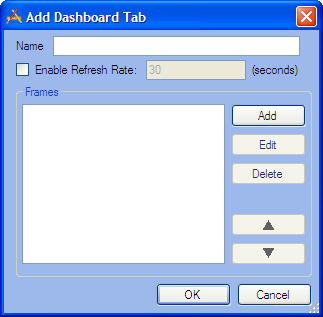
Tab options |
|
Name * |
This is the name that appears in the list of tabs on the left side of the dashboard and distinguishes it from other tabs. |
Enable Refresh Rate: |
This allows users to force the tab to refresh at an automatic interval. This refreshes all the filters and reports in every frame. |
Frames |
|
Add |
Click this to add a new frame to the tab. |
Edit |
Click this to edit the currently selected frame. |
Delete |
Deletes the currently selected frame. |
|
Moves the selected frame record up one space in the grid. The order of frames in the grid is the order they will appear on the tab. |
|
Moves the selected frame record down one space in the grid. |
OK |
Click this to accept changes and close the window |
Cancel |
Cancels any changes made to this window. |
 Enable a Refresh Rate
Enable a Refresh Rate