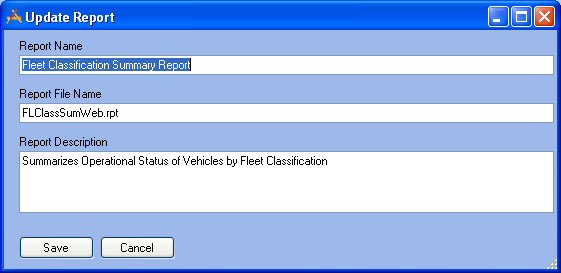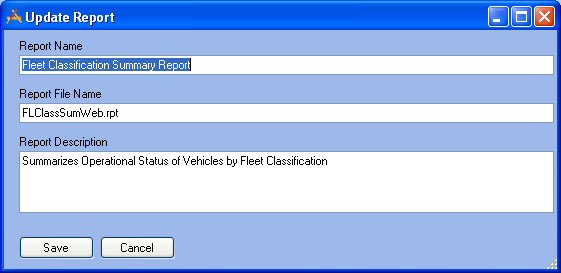Edit Report
To edit an existing report in the Report Manager, complete the following steps:
- Highlight a report listing in the Report Manager dialog.
- Click the "Edit" button at the bottom of the dialog. The following window will appear:
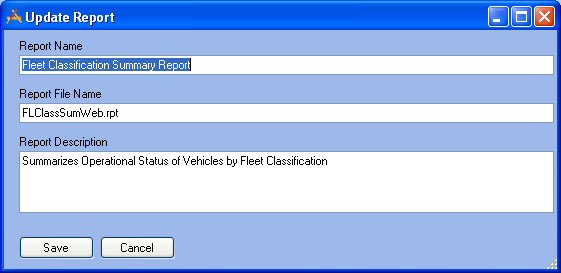
- Using the fields provided, edit the Report Name, Report File Name, and Report Description as needed.
- Save your changes.