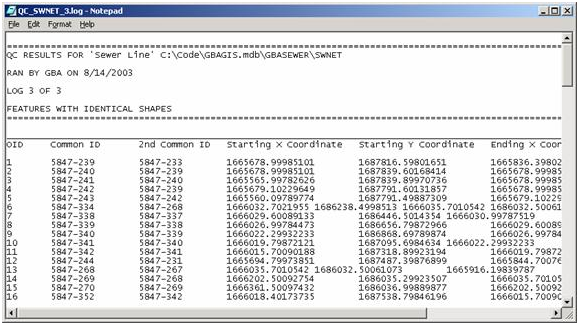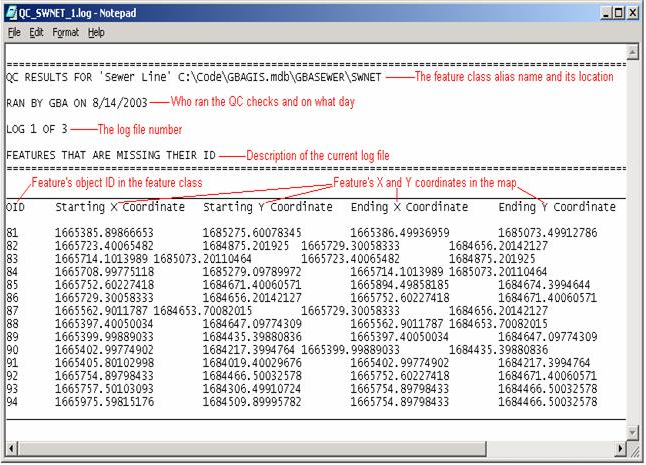
When you perform the Lucity GIS quality control checks on a feature class in ArcCatalog, three log files are produced showing the results of the QC checks:
Each feature is listed by its OID (object identifier) in the feature class, along with the feature's X and Y coordinates. Log 2 and Log 3 will also contain each feature’s common ID and secondary common ID value.
Note: The log files are tab delimited allowing easy import into Excel spreadsheets.
Sample of three log files:
Log 1
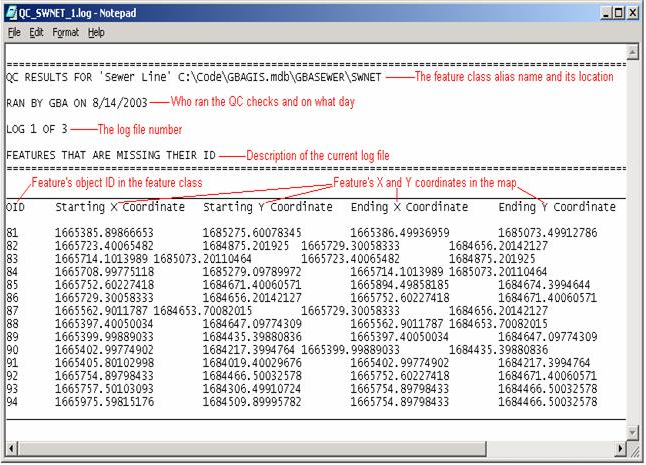
Log 2
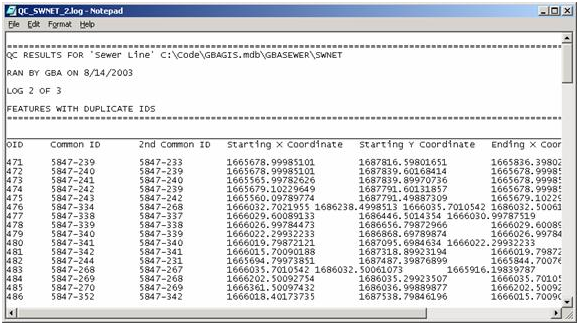
Log 3