![]()
The Street Name List module is a database of pre-defined street name replacements that are used in the Street Name List Validation in other modules. The Street List Alias module allows you to define standard replacements for the different ways in which a part of a street name can be entered. For example, if you create an Alias record with the text "North" and the replacement "N", the system will replace "North" with "N" when it is entered into address fields throughout the Lucity suite.
For information about this module's toolbars click on the corresponding icon below.
|
|||||||
Note: Users can view any field definition by right clicking + Ctrl in that field.
To access the Street List Alias module, select General > Street Name > Street Alias. The following window will open:
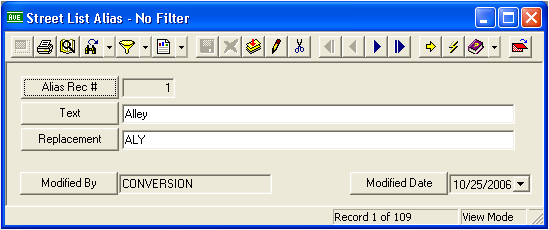
To add a street alias, complete the following steps:
 on the module toolbar to enter Add Mode. The Alias ID field is auto-populated with a database generated number.
on the module toolbar to enter Add Mode. The Alias ID field is auto-populated with a database generated number. to save the record.
to save the record.Note: Including a street alias not affect how street names appear in the street name list, it only affects how they are indexed or interpreted internally. This is only used in certain circumstances. In most cases, you will not need to add or delete any records from this module.