Although the Assets grid has multiple functions, its primary purpose is to list the inventory assets that the work order involves. This gives you easy access to those assets' inventory records and allows you to create new work orders involving the selected assets. Other special functions in this grid vary depending on the type of assets listed.
![]() Click on this link to access the Work Order Tutorial Movies
Click on this link to access the Work Order Tutorial Movies
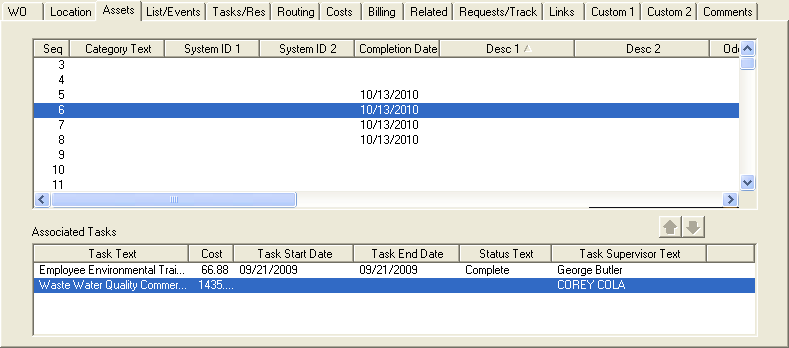
Note: You can add multiple asset types to this grid.