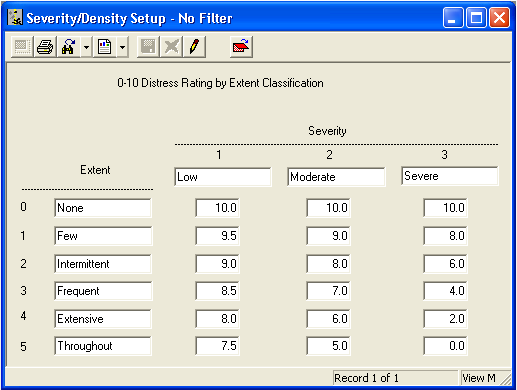The Pavement module provides you with four pavement setup modules. These modules allow you to create your pavement standards, record data on pavement distresses, assign weights to those distresses, and set up your severity and density ratings. Here, you can set the initial rating of a distress by defining the impact of the Extent and Severity to suit your needs. The severity/density ratings will be used in the Field Inspections module to evaluate distresses. The model runs will then use the rating and distress information to determine which street segments to select for rehabilitation. For more information on the model runs, please reference the Model Runs help guide.
For information about this module's toolbars click on the corresponding icon below.
Note: Users can view any field definition by right clicking + Ctrl in that field.
![]() Click here to access the Severity/Density Setup Tutorial Movie.
Click here to access the Severity/Density Setup Tutorial Movie.
To access the Severity/Density Setup module, select Transportation > Pavement > Pavement Setup > Severity/Density Setup and the following window will appear.