![]()
The Pavement module provides you with four pavement setup modules. These modules allow you to create your pavement standards, record data on pavement distresses, assign weights to those distresses, and set up your severity and density ratings. Here, you can create a library of pavement distresses that will be rated when inspection street subsegments. This module allows you to record each individual pavement distress, assign weighting factors, and indicate distress type. The model runs will use the distresses created here to calculate PCI and determine which street segments to select for rehabilitation. For more information on the model runs, please reference the Model Runs help guide.
For information about this module's toolbars click on the corresponding icon below.
|
|||||||||
Note: Users can view any field definition by right clicking + Ctrl in that field.
![]() Click here to access the Pavement Distresses Tutorial Movie.
Click here to access the Pavement Distresses Tutorial Movie.
To access the Pavement Distresses module, select Transportation > Pavement Manager > Pavement Setup > Pavement Distresses and the following window will appear.
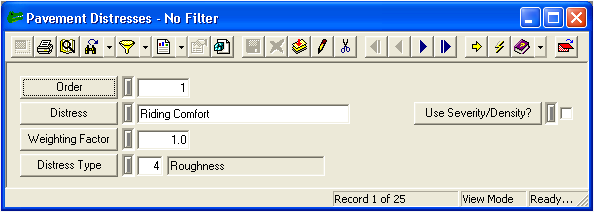
This module allows you to create records for the various types of pavement distresses. All fields in this module are user-defined. The fields and their purposes are described in the table below:
Field Name |
Purpose |
Order |
This field allows you to indicate the order in which the distresses will initially appear in the Field Inspection grid. This value should be unique. |
Distress |
This field allows you to create a unique name for each distress type. Note: This is a required field. |
Weighting Factor |
This field is used to indicate the negative effect a distress has on pavement. The pavement deterioration is observed in the field inspections and given a numerical value. This value is used by the system to calculate PCI. Each street has a potential 10 rating points. The numerical value for the pavement deterioration is subtracted from the rating of 10. The new rating value is then multiplied by the weighting factor in this field to calculate PCI. In other words, the system uses the calculations below:
For further information on PCI calculations using distresses, please reference the Field Inspections help guide. |
Distress Type |
This field uses a code-description pick list. Here, you can indicate whether the distress is due to load, non-load, environmental, roughness, or structural factors. Note: In the Field Inspections module, PCI tab, you'll see totals for each of these three defect types. These represent the total defects from each category found on an individual street subsegment. This helps you determine the overall effect these factors have on the pavement subsegment. |
Use Severity/Density |
This check box indicates whether you would like to use severity/density analysis in the Field Inspections module calculations. Severity/Density ratings indicate how bad a problem is and how often it occurs. |