![]() Lucity GIS includes this tool used for renumbering your street structures.
Lucity GIS includes this tool used for renumbering your street structures.
Street structures should always be renumbered using the Street Tools - Renumber Structure tool provided with Lucity GIS. This ensures that the structure number in the desktop is changed and all related information including inspection information and work order history is maintained.
To renumber a feature:
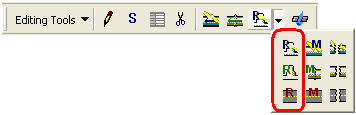
You cannot renumber the structure using a number that already exists in the Lucity database as this would cause duplicate records in the desktop.
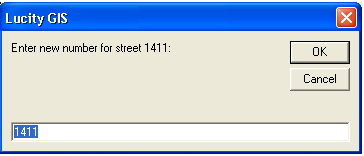
Important: Save your edits after performing a structure renumber. Failure to do so will result in the desktop not getting updated correctly.