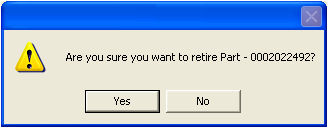
 to retire the part. Upon retiring a part, the order status will change to 'complete' whether or not the actual shipment was received in full.
to retire the part. Upon retiring a part, the order status will change to 'complete' whether or not the actual shipment was received in full.You may need to retire a part before receiving the full order. For instance, you may use this feature if you change vendors or discontinue use of a particular part.
To retire a part, complete the following steps:
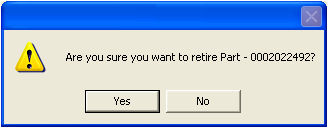
 to retire the part. Upon retiring a part, the order status will change to 'complete' whether or not the actual shipment was received in full.
to retire the part. Upon retiring a part, the order status will change to 'complete' whether or not the actual shipment was received in full.